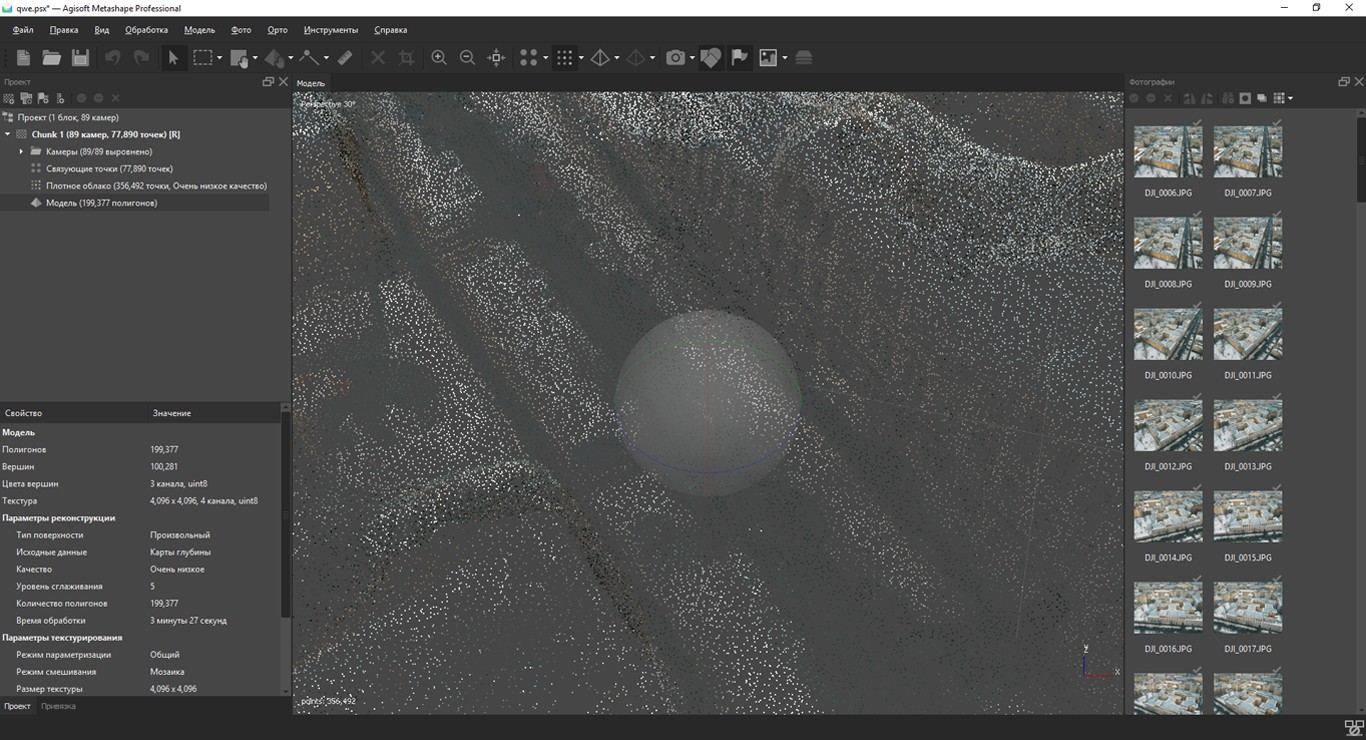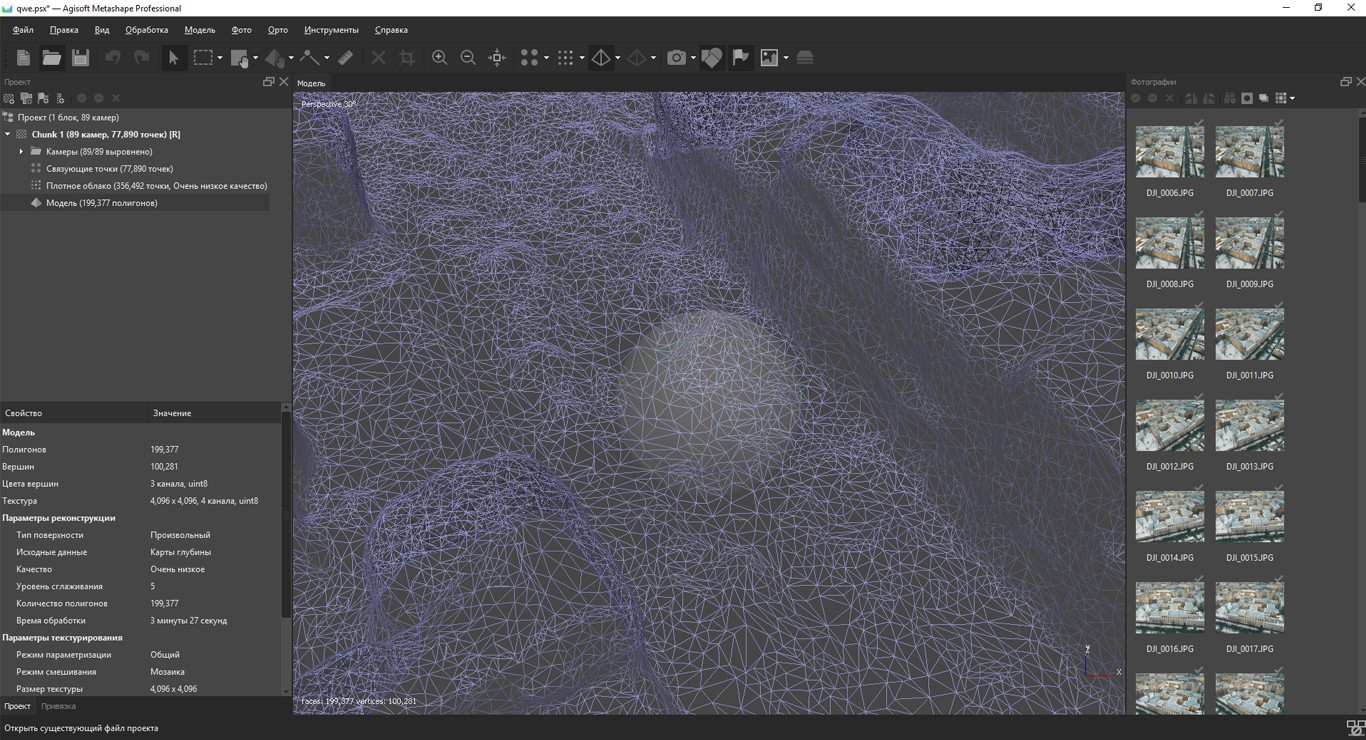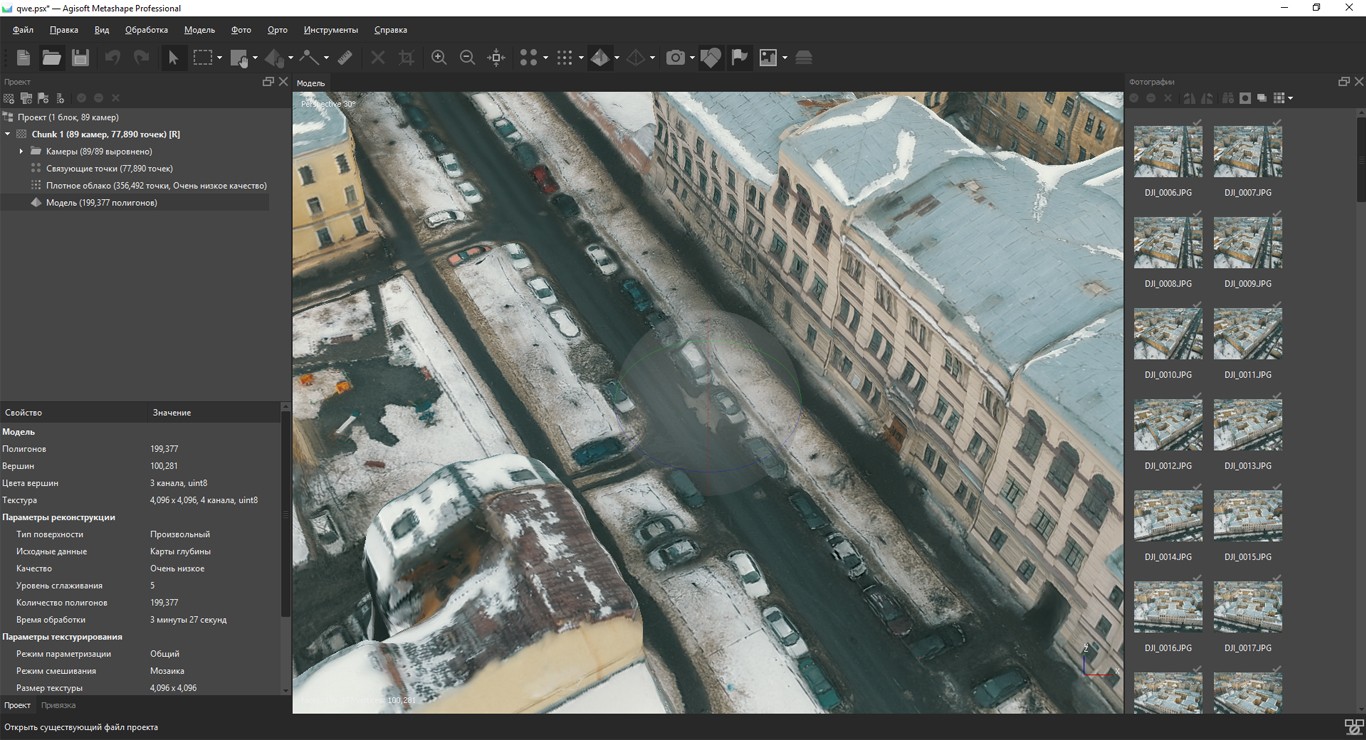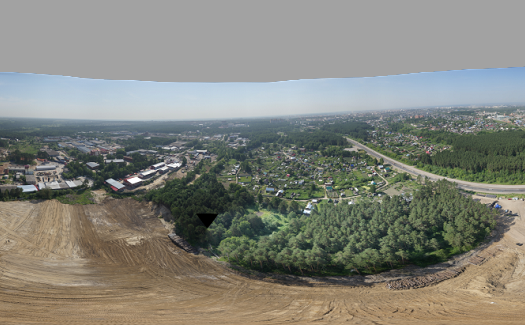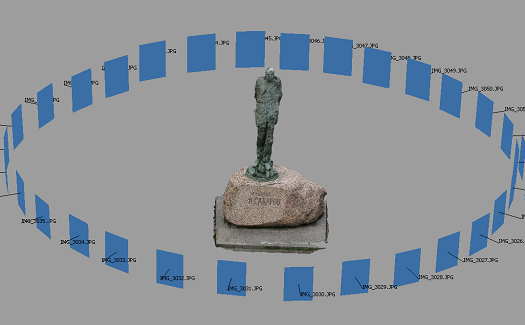Agisoft Metashape Standard
Freedom for creativity with photogrammetric image processing and 3D model generation software
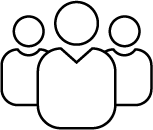
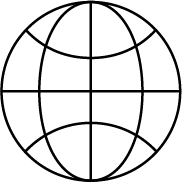
Agisoft Metashape Standard is software that maximizes the possibilities of photogrammetry in conjunction with computer vision.
Metashape allows to create highly detailed 3D models only from photographs, without using expensive equipment. The ability to export to all external post-processing packages makes Agisoft Metashape a versatile 3D modeling tool.
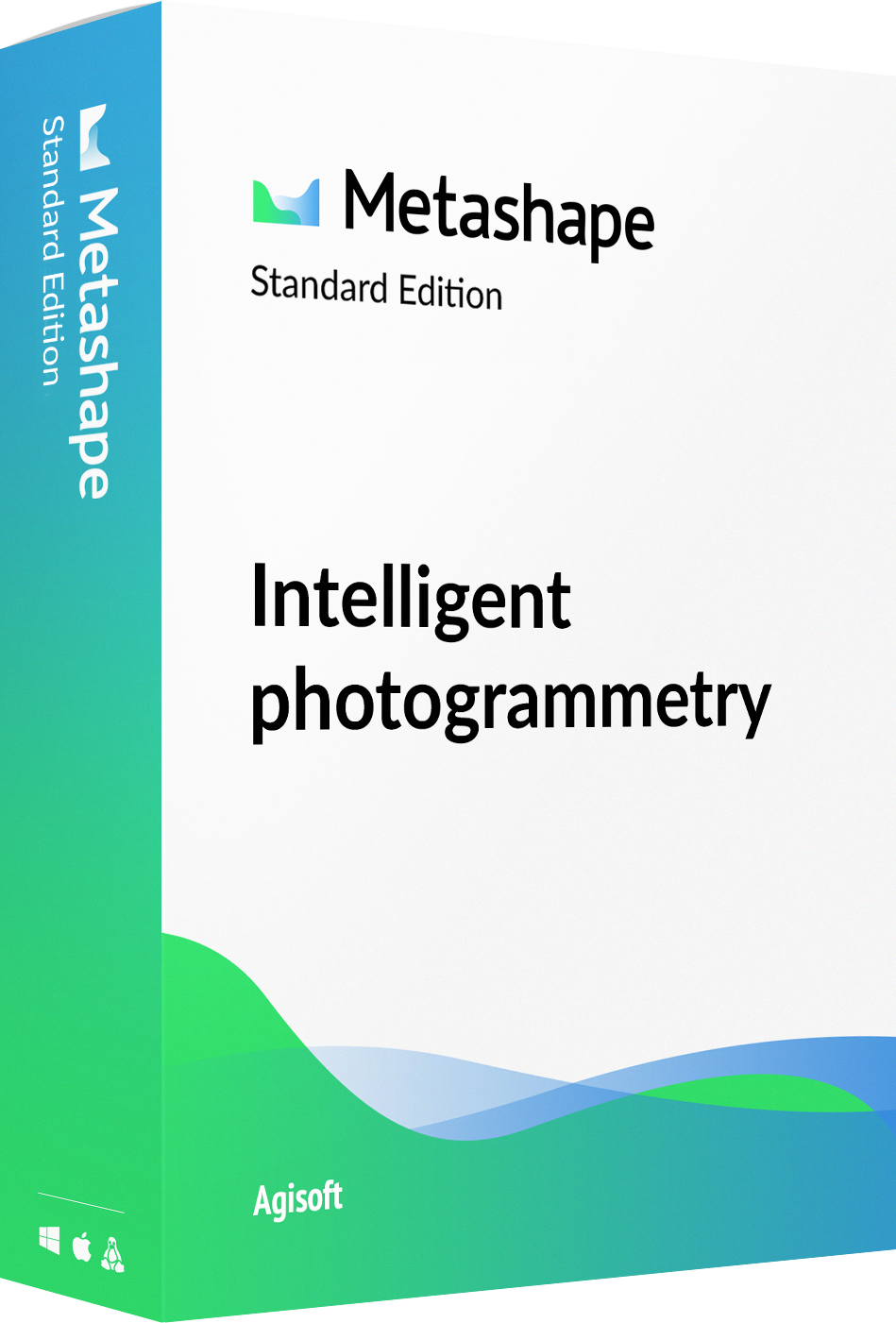

The core of Metashape is digital photogrammetry methods supported by modern computer vision algorithms. The fusion of these technologies creates a versatile scanning system that even a novice user can easily operate. The intuitive interface is very easy to learn. Even without specialized knowledge, you can get highly accurate results.
From tiny pebble to giant cliff - Metashape is capable of creating any object's model with highest precision level. You can scan entire landscape of house interior to use it in your project.
Geometry editing and lighting correction helps to improve model's quality for games, visual effects and design.
All you need for this is a camera.
Examples Agisoft Metashape:
- Tomb of Tu Duc
- Carriage
- Mexico City Metropolitan Cathedral
- Naval Nikolsky Cathedral
To locate common points, Metashape uses an algorithm that first highlites "special" points in individual photos. Then, based on unique identifiers - called descriptors - the software identifies these points. If any point is recognized on 2 or more frames, it is marked as matching.
After that, the alignment of frames follows, called phototriangulation. This process is implemented with Bundle Block Adjustment algorithm, which is based on the least squares method. Bundle Block Adjustment is an interpretation of the method of bindings, which is the strictest way to solve phototriangulation. The calculation can include the coordinates of reference points (photographic centers) and marker projections on the frame. All parameters can be customized with weights, showing, for example, the scale of their participation in the calculation.
The dense points cloud is built based on depth maps, which, in turn, are built using the Semi-Global Matching algorithm. The algorithm matches corresponding pixels on left and right image of a stereo pair. Each pixel of the left image is compared with the sub-set ("string") of pixels of the right image with the corresponding ordinate. Then a cube (parallelepiped) is formed for the whole image, where each pixel corresponds to one "string" of cells, and the pixel string on the image corresponds to one longitudinal section of the cube. The cube consists of matching criterion values. Their analysis allows to find minimum values for each pixel.
The links between adjacent pixels in eight directions around the pixel are also analyzed. As a result, for each pixel of the left image there is a corresponding value of the longitudinal parallax. Using that, the spatial coordinates of the dense model points are located (as a result of the decision of the direct cuts).
Capabilities

Processing of various types of imagery from digital cameras.
Auto-calibration for frame (incl. fisheye) cameras.

Additional ability to edit data to obtain the most accurate results in subsequent stages.

Support for various photography scenarios to create models of archaeological sites, museum exhibits, buildings, interiors, people, etc.
Created 3D models can be directly uploaded to various online platforms, as well as exported in one of many popular formats.
Support for HDR and multi-file formats (includ. UDIM layout) allows to create photorealistic textures.

It is possible to construct a complete panoramic image by using a set of images from one camera-station (a camera is statically located at one point and takes photos in different directions).
And also the ability to create a 3D model by using data from at least two camera stations.
System requirements
| Basic Configuration up to 32 GB RAM |
Advanced Configuration up to 128 GB RAM |
Extreme Configuration more than 128 GB RAM |
|---|---|---|
| Processor: 4 - 8 core Intel or AMD processor, 2.0+ GHz | Processor: 6 - 24 core Intel or AMD processor, 3.0+ GHz | For processing of extremely large data sets a dual socket Intel Xeon Workstation with Quadro/Tesla GPUs can be used. |
| RAM: 16 - 32 GB | RAM: 32 - 128 GB | |
| Graphics card: NVIDIA or AMD GPU with 700+ CUDA cores / shader processor units (For example: GeForce GTX 1080 or Radeon RX 5700) |
Graphics card: 1 - 2 NVIDIA or AMD GPUs with 1920+ CUDA cores / shader processor units (For example: GeForce RTX 2080 Ti or Radeon VII) |
By purchasing Agisoft Metashape license you get full access to software's function capabilities.
License also gets acces to tech support and updates.
Node-Locked license:
Educational License:
Node-Locked License (previously called Stand-Alone license) is a rehostable node-locked license, i.e. one license allows to activate the program at one machine only, however, the license can be transferred to a different computer if needed. The license is available both to individuals and legal entities.
Educational licenses (rehostable node-locked) and Educational Floating licenses are available exclusively to accredited educational institutions, their employees and students of such institutions. Only officially accredited educational institutions are eligible to obtain Agisoft Metashape educational licenses. This includes: universities, colleges, junior colleges, scientific and technical schools, vocational schools, and correspondence schools. Educational or Educational Floating licenses can also be purchased by students and officially employed teaching and research staff of officially accredited educational institutions. Any educational license prohibits all commercial uses of the software. Educational / Educational Floating and Node-Locked / Floating licenses differ legally but are technically identical.
Building reconstruction
This tutorial describes how to create a model of a building with Agisoft Metashape, workflow being illustrated with an XVIIIth century mansion reconstruction.
Spherical Panoramas Generation
This tutorial shows how spherical panoramas can be generated using Agisoft Metashape for images taken from the same point.
3D Model Reconstruction
This tutorial teaches you how to generate a 3D model of an object with Agisoft PhotoScan using amateur level photographs set only.